Azure Virtual Desktop with Windows multi session
Azure Virtual Desktop (AVD) with Windows 10/11 Enterprise multi session is a secure and cost-effective alternative to on-premises RDS-Server. See how to optimize AVD costs, under 100 EUR/month for 10-25 users.
Updated on: 2023-10-19
Shortcut for logging in to Azure Virtual Desktop, URL: avd.m365.de
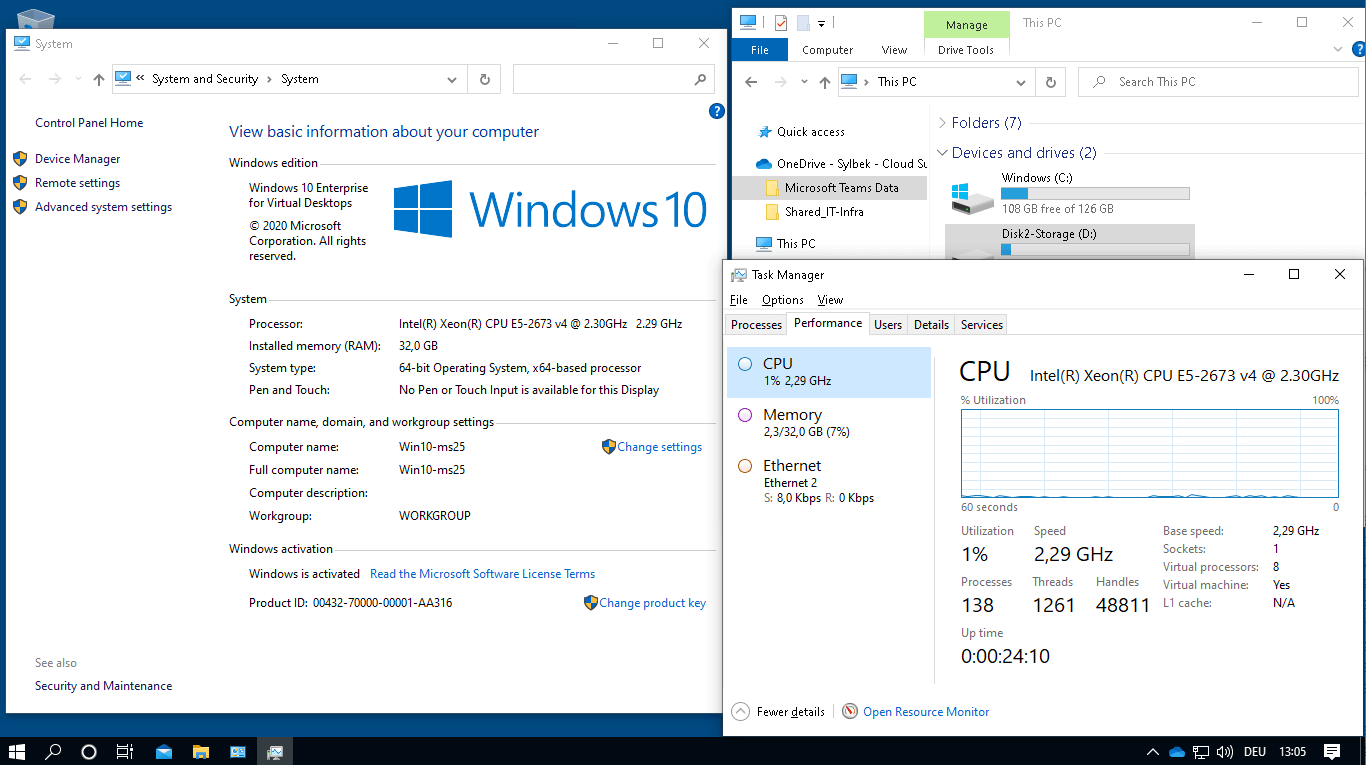
Windows 10 Enterprise for Virtual Desktops
What is Azure Virtual Desktop multisession?
Azure Virtual Desktop (AVD) comes with Windows 10/11 enterprise multisession capabilities. AVD was known as Windows Virtual Desktops (WVD) until July 2021, launched in September 2019, and is the evolution of Microsoft Remote Desktop Services (RDS).Azure Virtual Desktop is deployed in Azure Cloud as a virtual machine (VM). AzureAD is natively supported, so users can log in as usual with the same credentials as for Office 365. Office 365 apps are also installed by default.
License costs are already included in several Microsoft 365 subscriptions, including Microsoft 365 Business Premium.
The number of users connecting to AVD at the same time is not limited by the license. E.g. on a VM (see picture) with 8x CPU, 32GB RAM and a 128GB system hard disk approx. 10-25 users can work simultaneously.
AVD features and advantages
AVD is a Platform-as-a-Service (PaaS) cloud product, available exclusively at Azure. Integration with AzureAD is provided. It is an Azure VM with usually a bit more resources than e.g. a Windows 2019 Server.Users who are used to work on RDS servers will be able to get around here just as well. Sometimes only the RDP-Icon has to be edited. Users can access the usual applications, including Office 365 apps, as well as OneDrive and SharePoint via Windows Explorer.
Microsoft Edge/Google Chrome browsers are available for users to quickly download large downloads, for example. However, for everyday browsing, it is better to use local browsers. The same applies to the Teams app, which is better used locally. However, the use of chat and collaboration features can be allowed.
Compared to the on-premises RDS server there are the following advantages:
- Higher security, Microsoft Gateway (PaaS), open RDP port not necessary
- Low cost, RDS CALs not required, Windows license included
- Better flexibility so employees can connect from anywhere and any device via the web
- Better compatibility with apps that do not run on server versions, since it is Windows 10/11
- Better scalability, several VMs in the pool can be grouped together (cluster), e.g. Mon-Fri 3 VMs, on weekends only one VM
- VPN is no longer necessary, MFA is available
AVD licence and cost
Azure Virtual Desktop usage rights are included in subscriptions of Microsoft 365 Business Premium or Microsoft 365 E3/E5.If you already have one of these licenses, there is no additional cost for using AVD.
To use AVD it is also possible to combine Office 365 E1 and Windows 10/11 E3 to significantly reduce licensing costs.
Note that Microsoft 365 Business Premium is only available for companies with up to 300 employees, and that Office 365 E1 only includes Office 365 web apps.
The license costs are already included in Azure VM, there are only VM costs that depend on the resources used. For orientation the following example.
AVD costs, price example for Frankfurt
VM-Type e.g. D8s_v3 for ca. 10-25 users, with 8x CPU, 32 GB RAM, 128 GB SSD costs 314.33 EUR/mth, after AVD cost optimization only 93.55 EUR/mth with dynamic runing hours e.g. Mon-Fri 08-18:00 clock.
The VM Resources (VM-Sizing) can be increased or decreased as needed.
With the Azure price calculator you can determine the approximate cost yourself, select 'Virtual Machines' and region 'Germany West Central'.
AVD test options
To determine if AVD is suitable for your company, we can prepare a proper environment for you.You will receive the following for a nominal fixed cost:
- Microsoft 365 Business Premium or Microsoft 365 E5 with 20 users
- Azure Virtual Desktop with Windows 10 (or Windows 11) Enterprise multi session
- Administration rights to make the needed changes and apps installation
- Support so that you can adopt customer-specific configurations for productive operation
- Evaluation duration 30 to 90 days
If needed, please contact us or schedule a Teams-Meeting (see below).
Technical information on how to further reduce AVD costs yourself can be found at: Azure Virtual Desktop cost.
Contact and Support
☏ +49 721 66980 610
Write to us,
you can expect an answer on the same or next working day.
you can expect an answer on the same or next working day.
Get together and talk
We would be happy for you to pick a time (right here) and arrange a free online meeting with us via Microsoft Teams. For example, we can discuss how you can optimise your M365 licenses and reduce costs.
Customer support
We are here to help you with any questions you may have about Microsoft 365 and Azure. You can count on our support at fair prices in the range of 70-90 EUR per hour. We can use your ticket system or our support Jira ServiceDesk, see sample ticket.
You will be supported by security experts who continuously update their Microsoft skills and prove them with manufacturer certificates. This is a MUST for us to keep customer support at the highest level and up to date with the latest technology.
 Copyright 2003 - 2024 Sylbek Cloud Support
Copyright 2003 - 2024 Sylbek Cloud SupportYour IP 18.226.166.214, your resolution , our time



