Microsoft Teams, SharePoint and OneDrive
Optimal collaboration in your company through Teams Chat and video telephony. Storage of corporate data on SharePoint and personal data on OneDrive.
Author: bha created on 2022-04-08
Documents Sharing via OneDrive and SharePoint
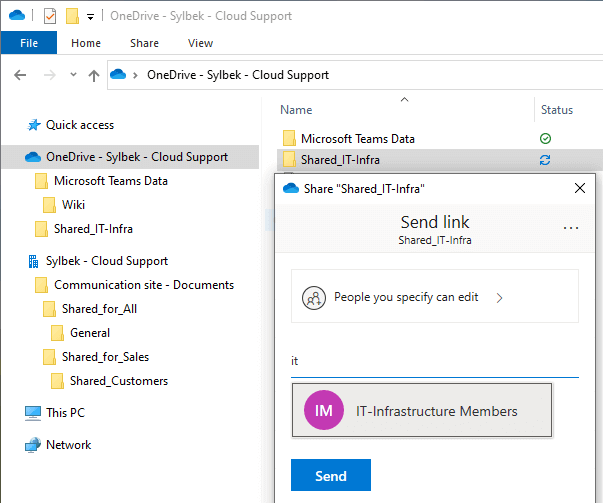
Image: Sylbek 2020
Communication from home office with teams
COVID-19 has shown that the use of collaboration tools such as Microsoft Teams enables people to work productively in their home offices. Microsoft Teams enables digital communication in digital team rooms, chats, video telephony, documents, apps and more.Meeting via Microsoft Teams

Source: support.microsoft.com
Teams can be created to which people from inside or outside the company can be invited. Selected members can set up channels within a team. Channels are topics of conversation that allow team members to communicate without the use of email.
Members and guests (outside the company) can be invited to meetings and can also participate via browser. Meetings can be optimized by sharing the screen, with notes and drawings in the digital whiteboard, meetings can be recorded and transcribed.
Apps can be integrated into teams, such as Office applications, also external apps to complete other tasks. Some popular Teams apps are: Wiki, Polly, Trello, Karma, ScrumGenius, AttendanceBot, MURAL, MeisterTask, SoapBox, SignEasy, Qubie etc.
To allow or restrict usage of whiteboard, screen sharing, recording, transcription, anonymous access etc. check settings under:
Teams admin center -> Meeting -> Meeting Policies.
SharePoint Online for company storage
With SharePoint Online, employees can easily create team and project-oriented websites without great technical expertise, share documents for colleagues, customers and partners and use them together.The websites are often used for the company's intranet - a central location where employees can find company information. A corporate wiki website can be created and set so that only certain users can edit. Team pages are the same pages that are also edited in the Teams app.
It can be observed that the discussions and cooperation are increasingly shifting to Teams.
SharePoint is a powerful tool for storing and managing documents. An administrator can set group permissions so that only specific groups can change certain documents, some others can only read etc. Documents can be edited using both browser and Windows Explorer.
OneDrive for Business - personal storage
OneDrive is technically a part of SharePoint for personal data. Therefore, as with SharePoint, employees can save and share company data, also externally by default. A Sharepoint administrator can restrict these sharing settings under:SharePoint admin center -> Policies -> Sharing.
OneDrive is already integrated in Windows 10/11, and you can connect to cloud storage by entering credentials. Accessing documents via Windows Explorer (see picture above) enables you to work offline. Data is stored locally until the Internet is available, then it is synchronized with cloud storage.
Teams, SharePoint and OneDrive cost
Teams, SharePoint and OneDrive are available in almost all plans. It is included in entry plans as Microsoft 365 Business Basic and Office 365 E1.The Size of OneDrive is 1 TB and SharePoint 1 TB + with each user there is an additional 10 GB. SharePoint and OneDrive are available as plan 2 version e.g. in Office 365 E3.
In plan 2 the size for OneDrive can be increased to 5 TB via Powershell and to 25 TB via Microsoft's technical support.
Contact and Support
☏ +49 721 66980 610
Write to us,
you can expect an answer on the same or next working day.
you can expect an answer on the same or next working day.
Get together and talk
We would be happy if you pick a time (right here) and arrange a free online meeting with us via Microsoft Teams. For example, we could talk about whether you can optimise your M365 licenses and reduce costs.
Customer support
We are here to help you with any questions you may have about Microsoft 365 and Azure. You can count on our support at fair prices in the range of 75-95 EUR per hour. We can use your ticket system or our support Jira ServiceDesk, see sample ticket.
You will be supported by security experts who continuously update their Microsoft skills and prove them with manufacturer certificates. This is a MUST for us to keep customer support at the highest level and up to date with the latest technology.
 Copyright 2003 - 2026 Sylbek Cloud Support
Copyright 2003 - 2026 Sylbek Cloud SupportYour IP 216.73.216.24, your resolution , our time 03:23:16



