Hybrid work and desk sharing
Increase motivation by offering employees flexible options to work from home when needed, and save costs and office space at the same time through desk sharing.
Updated on: 2024-07-02
Hybrid work - office and home office
Hybrid work is a combination of traditional presence days in the office and mobile work in a different location, usually home office.The pandemic switch to home office was an abrupt experience for many companies and employees. Nowadays the management of work has become a central strategic task for the future competitiveness of companies.
Hybrid work - advantages for employees:
- Save time and costs for the way to the office
- More flexibility for personal appointments, e.g. child care and medical appointments
- Free choice of living place e.g. in countryside, reduce rental costs
Hybrid work - advantages for companies:
- Gain additional qualified personnel beyond the region
- Savings on both rent and maintenance costs
- Employee satisfaction, often higher productivity, less sick days
Work from everywhere

Organize desk sharing
Desk sharing describes the reservation of flexible working areas in an office that are not assigned to a specific employee. These spaces are a good solution for hybrid working, as they provide employees with a physical environment when they are in the office.They are the counterpart to the personal desk that remains unused when employees work from home offices.
This innovative way of working allows companies to use their office space more efficiently and reduce costs. Companies need to develop a space and technology concept, organize processes with the purpose of increasing efficiency and avoiding conflicts. By using booking software and digital tools, employees can reserve their workspace in advance.
Organize desk sharing, tasks for companies:
- Design desks with the Identical features
- Staff storage space for their personal items
- Establish rules for 'clean desk' and data protection
- Establish workplace booking system
Desk sharing software
To make the implementation of desk sharing optimal, there are now various providers of workspace booking software. Employees can book a desk within seconds and determine when they work in the office.We can take over this task for you and integrate suitable software into your M365 tenant.
══
══
A good example for a workplace booking software, which integrates with Microsoft Teams, is booking software from ti&m AG. The software costs ca. 3 EUR/month per employee.
Other software vendors may also be considered that at least provide integration to Entra ID so that logging in is secure and easy for your employees.
Teams Booking software ti&m
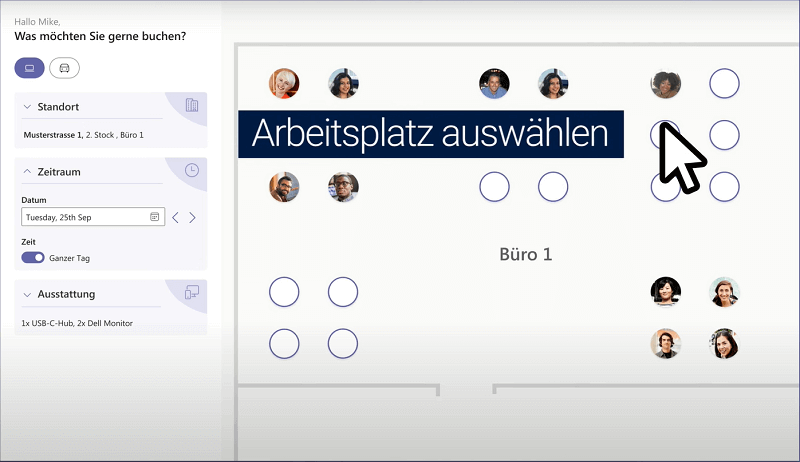
Contact and Support
☏ +49 721 66980 610
Write to us,
you can expect an answer on the same or next working day.
you can expect an answer on the same or next working day.
Get together and talk
We would be happy if you pick a time (right here) and arrange a free online meeting with us via Microsoft Teams. For example, we could talk about whether you can optimise your M365 licenses and reduce costs.
Customer support
We are here to help you with any questions you may have about Microsoft 365 and Azure. You can count on our support at fair prices in the range of 70-90 EUR per hour. We can use your ticket system or our support Jira ServiceDesk, see sample ticket.
You will be supported by security experts who continuously update their Microsoft skills and prove them with manufacturer certificates. This is a MUST for us to keep customer support at the highest level and up to date with the latest technology.
 Copyright 2003 - 2025 Sylbek Cloud Support
Copyright 2003 - 2025 Sylbek Cloud SupportYour IP 216.73.216.210, your resolution , our time



