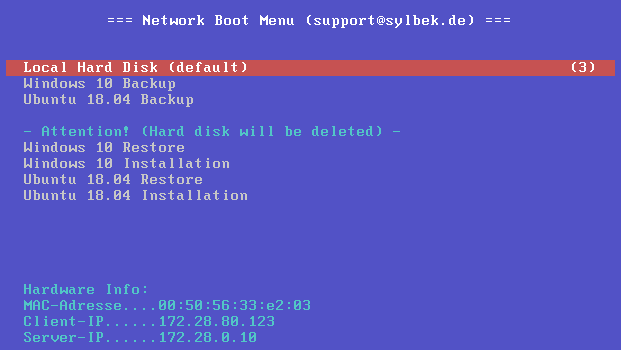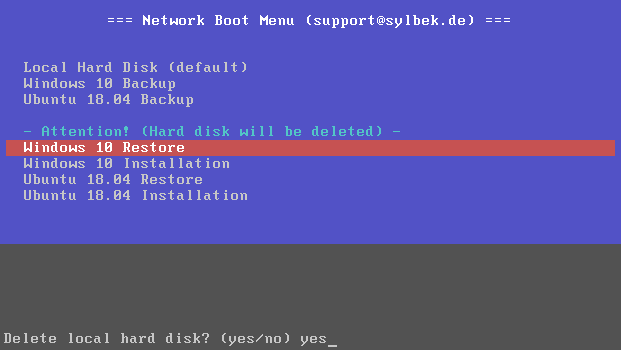PXE Server - boot via UEFI network
Almost all computers, such as laptop, thin client, workstation, server with an integrated network adapter, can boot over the network.
Author: bha created on 2019-02-16
PXE Server and ThinClient solution
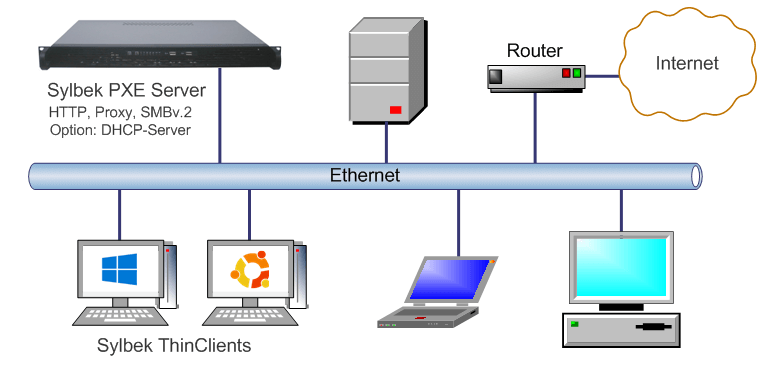
Drawing: Sylbek 2019
Boot computer over UEFI network
Through PXE (Preboot Execution Environment) it is possible to boot client computers via network server. Almost all computers, such as laptop, thin client, workstation, server with an integrated network adapter, can boot over the network. A computer must be set in the UEFI-BIOS (usually with DEL key) to boot over network.Servers provide some services such as: DHCP, HTTP, TFTP with bootfiles. DHCP service can also be provided as usual by a router. For some years, computers have been supplied with UEFI (instead of BIOS). UEFI currently has higher requirements for PXE server software.
For example, Windows Server 2012 R2 and later is required to install UEFI Client Computer via Windows Deployment Services (WDS).
To install, backup, and restore ThinClient computers like Intel NUC-Mini-PCs and others Mini-PCs we offer server solutions based on Linux RouterOS incl. lifetime license.
PXE Server software properties:
- TFTP protocol with iPXE BootFiles for UEFI client computer
- Prebuilt WinPE boot menu for Windows 10 installation, full backup and restore
- Prebuilt Linux Debian boot menu for Ubuntu 18.04 installation, full backup and restore
- Web-based configuration (see below shares and user management)
- HTTP Server for fast loading of large files
- WEB proxy for local and fast Linux installation
- Boot only selected computers with specific MAC addresses
- Transparent menu structure for redesign and extension
- An IT employee can get started quickly and does not need several days or even weeks
Menu structure, extentable
Adapted to our Mini-PCs / ThinClients which we offer with either Ubuntu 18.04 Desktop or Windows 10 Pro, PXE boot server is delivered with the following boot menu functions, see pictures below.Web-based configuration of users and shares As operating system for PXE boot server Linux RouterOS is used. You can configure the software via WEB or Winbox for Windows.
We use Linux RouterOS since 2006 to realize products such as VPN, hotspot and bandwidth management solutions. Below is the setting in the SMB section for how easily you can configure shares and users.
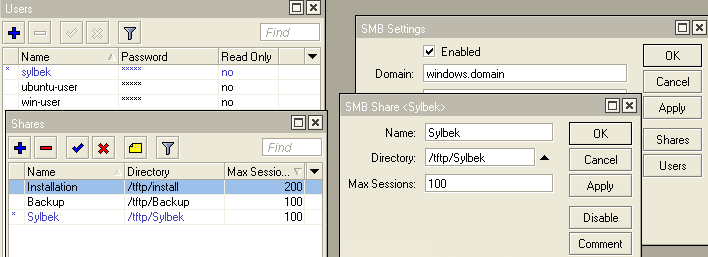
Winbox for Windows - shares and users management
PXE Server, optional featuresThere are other features available to automate your client installation as:- DHCP server with the possibility to automatically import MAC addresses or computer names to define groups
- Automatic (unattended) installation of Windows using 'answer files' for selected MAC addresses or groups
- Automatic installation of Redhat, Centos, Ubuntu, Debian, without any user intervention for selected MAC addresses or groups
PXE Server, a tool for your client administration
Our experience of developing 'finished' products that contain only essential functions could be useful to you.
For example, anyone can create a hard disk backup, simply by menu selection, without further decision. The backup includes MAC-Address in the name, so it can be assigned.
The same when restoring the last backup, only the data deletion notice requires confirmation. In both cases, the computer is ready for use in the usual desktop environment after about 5 minutes (usually 8GB for Windows 10).
An IT administrator/technician can change and expand the boot menu. We can assist you by phone or by remote maintenance. Even complicated tasks can be done so, you only pay for the effective use and only when needed.
For the above-mentioned options or other product adjustments to your individual company needs, we offer you, depending on the size of the network, for an hourly rate of 80-100 EUR. If we agree on a number of hours of approx. 10h/week for a period of approx. 6 months, the hourly rate can be halved.
Rollout - technical project support
Our PXE boot server is designed more for permanent installations and operating system backup and recovery.
Of course, it is also a suitable solution for rollout installations for network sizes with about 100 computers
If you rather prefer Windows Server Deployment Service (WDS) or Symantec Ghost Solution Suite we can assist you from the technical side as well.
In the area of rollout technical planning, we can prove references for large networks with several thousands of computers.
Especially when it comes to new devices, we can support you in the technical planning, participate or take over this project completely, even if you purchase the devices yourself.
Through our remote support and remote maintenance together with your technician, client support costs can be reduced to a minimum, simply through the use of modern technologies.
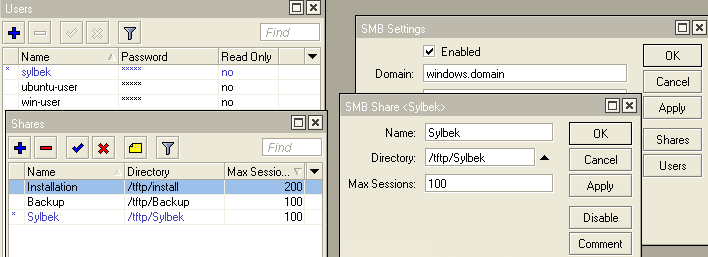
Winbox for Windows - shares and users management
- DHCP server with the possibility to automatically import MAC addresses or computer names to define groups
- Automatic (unattended) installation of Windows using 'answer files' for selected MAC addresses or groups
- Automatic installation of Redhat, Centos, Ubuntu, Debian, without any user intervention for selected MAC addresses or groups
PXE Server, a tool for your client administration
Our experience of developing 'finished' products that contain only essential functions could be useful to you.For example, anyone can create a hard disk backup, simply by menu selection, without further decision. The backup includes MAC-Address in the name, so it can be assigned.
The same when restoring the last backup, only the data deletion notice requires confirmation. In both cases, the computer is ready for use in the usual desktop environment after about 5 minutes (usually 8GB for Windows 10).
An IT administrator/technician can change and expand the boot menu. We can assist you by phone or by remote maintenance. Even complicated tasks can be done so, you only pay for the effective use and only when needed.
For the above-mentioned options or other product adjustments to your individual company needs, we offer you, depending on the size of the network, for an hourly rate of 80-100 EUR. If we agree on a number of hours of approx. 10h/week for a period of approx. 6 months, the hourly rate can be halved.
Rollout - technical project support
Our PXE boot server is designed more for permanent installations and operating system backup and recovery.Of course, it is also a suitable solution for rollout installations for network sizes with about 100 computers
If you rather prefer Windows Server Deployment Service (WDS) or Symantec Ghost Solution Suite we can assist you from the technical side as well.
In the area of rollout technical planning, we can prove references for large networks with several thousands of computers.
Especially when it comes to new devices, we can support you in the technical planning, participate or take over this project completely, even if you purchase the devices yourself.
Through our remote support and remote maintenance together with your technician, client support costs can be reduced to a minimum, simply through the use of modern technologies.
Contact and Support
☏ +49 721 66980 610
Write to us,
you can expect an answer on the same or next working day.
you can expect an answer on the same or next working day.
Get together and talk
We would be happy if you pick a time (right here) and arrange a free online meeting with us via Microsoft Teams. For example, we could talk about whether you can optimise your M365 licenses and reduce costs.
Customer support
We are here to help you with any questions you may have about Microsoft 365 and Azure. You can count on our support at fair prices in the range of 75-95 EUR per hour. We can use your ticket system or our support Jira ServiceDesk, see sample ticket.
You will be supported by security experts who continuously update their Microsoft skills and prove them with manufacturer certificates. This is a MUST for us to keep customer support at the highest level and up to date with the latest technology.
 Copyright 2003 - 2026 Sylbek Cloud Support
Copyright 2003 - 2026 Sylbek Cloud SupportYour IP 216.73.216.178, your resolution , our time 07:18:15