Office 365 vs Google Workspace comparison
Which cloud service is better for your company in terms of collaboration, functionality and pricing?
Author: bha created on 2020-10-12
Office 365 or Workspace Comparison
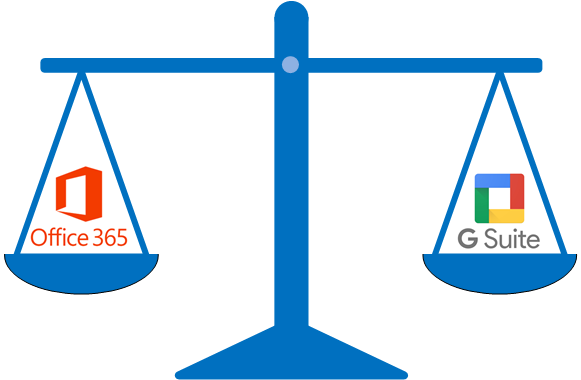
Drawing: Sylbek 2020
Comparison - Apps
Comparing Office 365 and Workspace isn't that easy as both SaaS services are different, although they have similarities in some areas.Both cloud software giants in the field are changing dynamically, so a comparison can only be valid at the time of writing. G Suite was renamed into Workspace a week ago.
Since Office 365 is part of Microsoft 365, it might be better to compare Microsoft 365 to Google Workspace. Since Microsoft 365 is a bit more extensive, such a comparison is difficult, and it would go beyond the scope of such an article.
In everyday work, only a few apps are used intensively, so we look at them more like (Microsoft ~ Google):
Word ~ Docs, Excel ~ Sheets, Powerpoint ~ Slides, Outlook ~ Gmail, Teams ~ Meet, SharePoint ~ Sites, OneDrive ~ G-Drive
Historical consideration
Microsoft released its Office back in 1990. Since then, office software has dominated the market and is standard in many companies and organizations. Switching to Google Workspace (formerly G Suite) means for many users relearning it. Outlook in particular is not that easy to replace when it comes to managing multiple mailboxes.Google Workspace has been offered since 2006, initially as 'Google Apps for Your Domain'. Google Workspace was born in the cloud and has been designed from the beginning for ease of use and management. Even if you've never used Google Workspace before, getting used to it is not a big hurdle.
Apps functionality
From the user's point of view, Office 365 offers more functionality, as generally locally installable apps have an advantage here compared to 'only web apps'. Examples are Word, PowerPoint and Visio. Microsoft also offers these apps as web apps with less functionality. Locally installed apps can also be used without an internet connection.From the administration point of view, the settings of Office 365 and generally of Microsoft 365 can be made individually according to the organizational requirements. However, this requires qualified employees and thus higher resource costs.
From the user's point of view, Google Workspace Apps are quick and easy to use. For many companies, the functionality is also provided by web apps. Working offline is possible by installing Chrome Pluggin (Google Docs Offline).
Administration of Google Workspace is comparatively easy, so the administration costs are also lower. Apps do not require installation, all you need is a current browser.
Both Office 365 and Workspace Apps are available for Android and iOS devices with fewer functions. Browser versions are of course with the same functionality in all operating systems.
Collaboration and data exchange
With Microsoft Office 365, emails and calendars are managed by Outlook. From the calendar, a user can easily schedule a meeting and invite participants.Video conferences can take place in the Teams app (local or web version). Employees can communicate with teams via chat, spontaneously start audio and video meetings, exchange data and start other apps. More information about Teams.
With the Google Workspace Mail app, emails are organized by assigning labels. Appointments and meetings can be planned and started just as easily using a separate calendar app. Via the chat web app, employees can discuss in private or team groups and spontaneously start a video call. However, the range of functions is smaller than with Microsoft Teams.
Prices
All prices are net per employee per month.Office 365 as a web only app costs 4.20 EUR as Microsoft 365 Business Basic. Office 365 is part of Microsoft 365. Offline + online version of Office 365 costs 10.50 EUR as Microsoft 365 Business Standard.
Microsoft offers 1TB cloud storage per user and video conferences with up to 250 participants for all business tariffs.
For companies with more than 300 employees Microsoft offers Enterprise tariffs. The smallest Office 365 E1 for 6.70 EUR, the largest Microsoft 365 E5 with 34.40 EUR. Microsoft has many tariffs and combinations that can be designed individually. More information about Microsoft Office 365 pricing.
Google Workspace prices starts at EUR 5.20 with Business Starter tariff, but only offers 30 GB of cloud storage per user and video conferences with up to 100 participants. The Business Standard tariff costs twice the amount, EUR 10.40, and offers 2TB cloud storage for video conferences with up to 150 participants
Google Workspace Enterprise is for companies with more than 300 employees, it can be requested individually. This tariff was priced at around 23 EUR as G-Suite Enterprise before October 6, 2020.
Conclusion
Microsoft Office 365 scores with individual service composition and pricing. The administration also has more options to configure it. Office 365 offline apps offer more functionality. Microsoft Office 365 is easier to integrate wherever Windows is used predominantly.Microsoft 365 and Office 365 are used more in larger companies. But also for small companies that don't want to work without Word, Excel, Outlook and macros. The disadvantage is the additional effort for administration.
Google. known for Google Search and 'Speed and Simplicity' is also advantageous with Workspace. The administration requires little effort and resources. Google Workspace is easier to integrate wherever ChromeOS is used predominantly.
Workspace is popular among startup companies and other companies that prefer a modern way of working, where apps always appear the same, whether with Windows, MacOS or Linux ChomeOS. The disadvantage is that there are somewhat limited options for designing documents.
Contact and Support
☏ +49 721 66980 610
Write to us,
you can expect an answer on the same or next working day.
you can expect an answer on the same or next working day.
Get together and talk
We would be happy if you pick a time (right here) and arrange a free online meeting with us via Microsoft Teams. For example, we could talk about whether you can optimise your M365 licenses and reduce costs.
Customer support
We are here to help you with any questions you may have about Microsoft 365 and Azure. You can count on our support at fair prices in the range of 75-95 EUR per hour. We can use your ticket system or our support Jira ServiceDesk, see sample ticket.
You will be supported by security experts who continuously update their Microsoft skills and prove them with manufacturer certificates. This is a MUST for us to keep customer support at the highest level and up to date with the latest technology.
 Copyright 2003 - 2026 Sylbek Cloud Support
Copyright 2003 - 2026 Sylbek Cloud SupportYour IP 216.73.216.43, your resolution , our time 08:20:19



